|
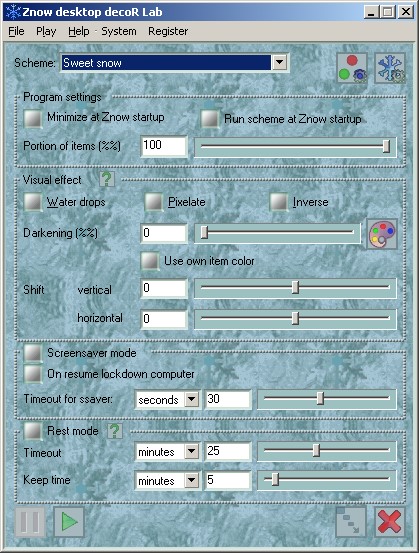
|
Znow Lab main window differs from Znow in two buttons, for edit Shemas and Items
|
|
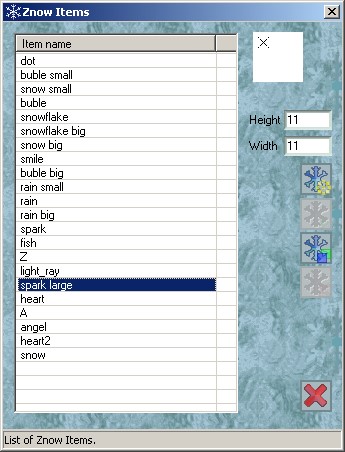
|
Here you can see your Items, also you can create, copy and delete Items here.
|
|
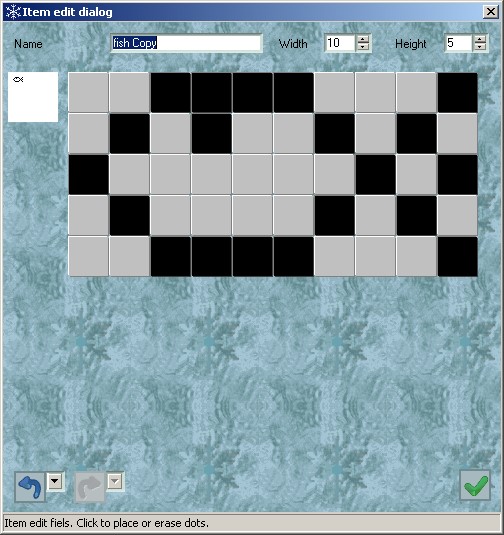
|
When you begin edit Item, you'll see this window. Black points will be drawn, Gray point will be skiped, when this Item will be drawn. You can change state of one or more points by click(and move thru) of mouse.
|
|
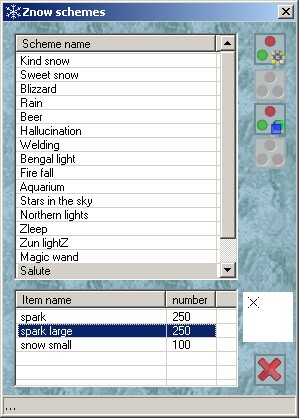
|
Here you can see your Schemas and Items consist of, also you can create, copy and delete Schemas here.
|
|
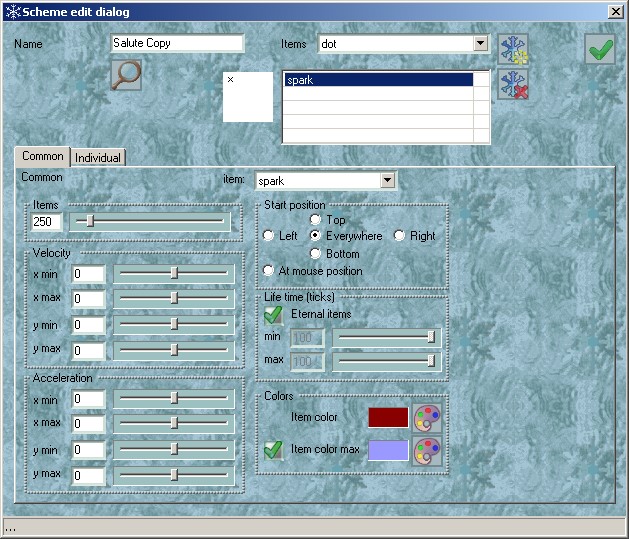
|
This widnow consists of two tabs.
First tab for Common behavior. This behavior describes, common items parametes, for example, "velocity" here is group velocity.
|
|
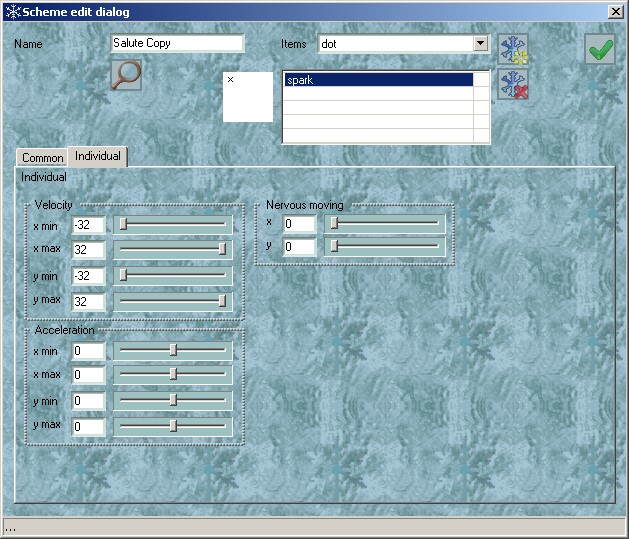
|
Second tab defines individual items parametes, for example, in what interval accomulation of one Item can be changed.
|
|

